

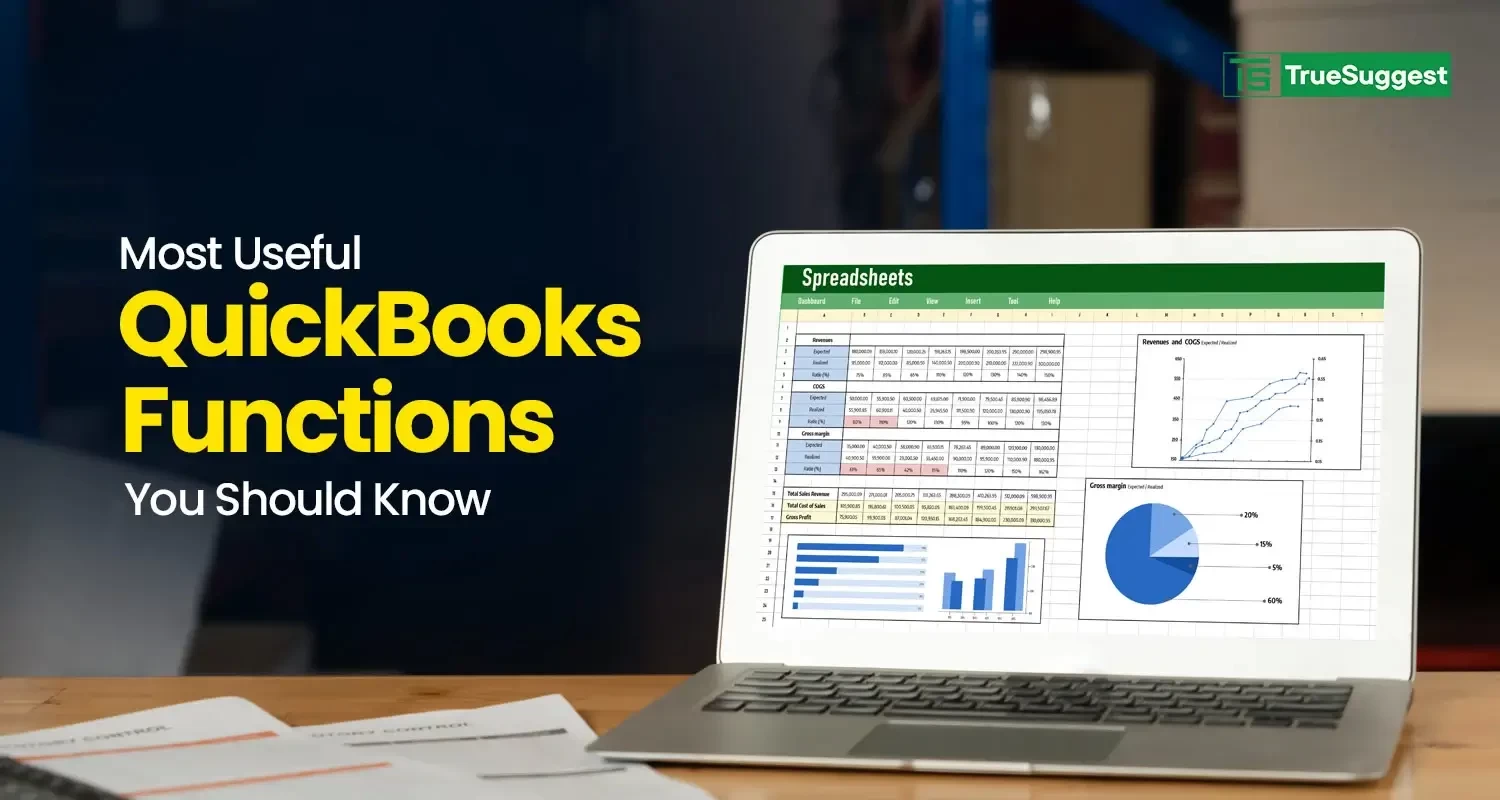
QuickBooks is one of the most popular accounting software. If you are considering QuickBooks for managing your business finances, you should know how QuickBooks functions can actually boost your business efficiency. QuickBooks has many features that can help to streamline your business accounting. The most useful QuickBooks functions are those which are frequently used by most businesses. If you want to know which QuickBooks function is most useful, first learn what QuickBooks is capable of. Then, you can decide what is the most useful function your business needs.
Here, I will explain what QuickBooks is used for and how every function can positively impact your business health. Let's explore the list of the top 20 most useful QuickBooks functions.
For any business, it is crucial to track the income and expenses. Many users consider income and expense tracking the most useful QuickBooks function. QuickBooks offers a real-time dashboard to track the necessary records. You can connect your business-associated bank accounts with the software. You can filter the income and expense data in many categories. You can also connect with a popular e-commerce website like Shopify.
You can create unlimited custom invoices, estimates, and quotes for all the QuickBooks subscription packages. By sending professional design documents, you can make a good impression on clients. It is easy to track your client's payments using QuickBooks invoices. You can even send automated messages to late-paying clients. If you are on the go and need to send customers invoices, you can do that using WhatsApp.
Quickbooks Online can save you transaction time and secure import revenue and business expense data. You can connect your bank to their online platform to organise your financial information. You do not have to do any manual data entry; you can create and download transaction reports as needed. You can also sort those transactions according to your needs. Their intelligent matching feature helps you instantly review all your transactions. Moreover, when your bank account is connected, you check whether your accounts are error-free and organised or not.
QuickBooks Online offers to keep and track all your tax information from one place. It helps to have a tension-free tax season. You can calculate any VAT-related transaction and organise the sales tax data. You can quickly review your income and expense tax in the QuickBooks platform. Like other reports, you can also create tax reports any time you need.
QuickBooks offers one of the most advanced reporting systems for business. It enables businesses to generate almost all types of custom financial reports. You can easily follow up on your business performance with a 360-degree view approach. The customisable dashboards help you focus on where you want to give more concentration. You can share professional-looking business summaries with your business shareholders.
Sometimes, a project may take longer than usual, or for a lengthy project, you can create multiple invoices according to work progress. You can set milestones using custom or partial amounts for the project and get paid throughout the project period. Customers can also keep track of the work progress and the amount remaining due at a time.
QuickBooks makes it easy to track bill status and payments. You can also enable multiple bill payments in a single moment. QuickBooks mobile accounting app helps to use this feature quickly. Thus, you can efficiently manage your busy business hours.
QuickBooks isn’t just for accounting—it also functions as a leading HR solution for managing workforce operations. It allows you to monitor employee activity, track working hours accurately, and generate automated invoices based on logged time. These features make it easier for businesses to streamline payroll and workforce management without investing in a separate HR system. This is a great relief for anyone who is having trouble managing employees' work and break periods. You can also provide custom access for flexible work hours employees.
QuickBooks has multicurrency support for over 145 currencies. So, no matter who in the world you are doing business with, you can do money calculations without any issue. You can modify all your financial reports for any specific currency. Live currency exchange data are shown in QuickBooks, so no worries about losing money.
A very effective feature of QuickBooks is creating invoices for recurring transactions. You can even automate recurring invoices and track payments to save time. Accountants love to use the recurring transaction feature of QuickBooks.
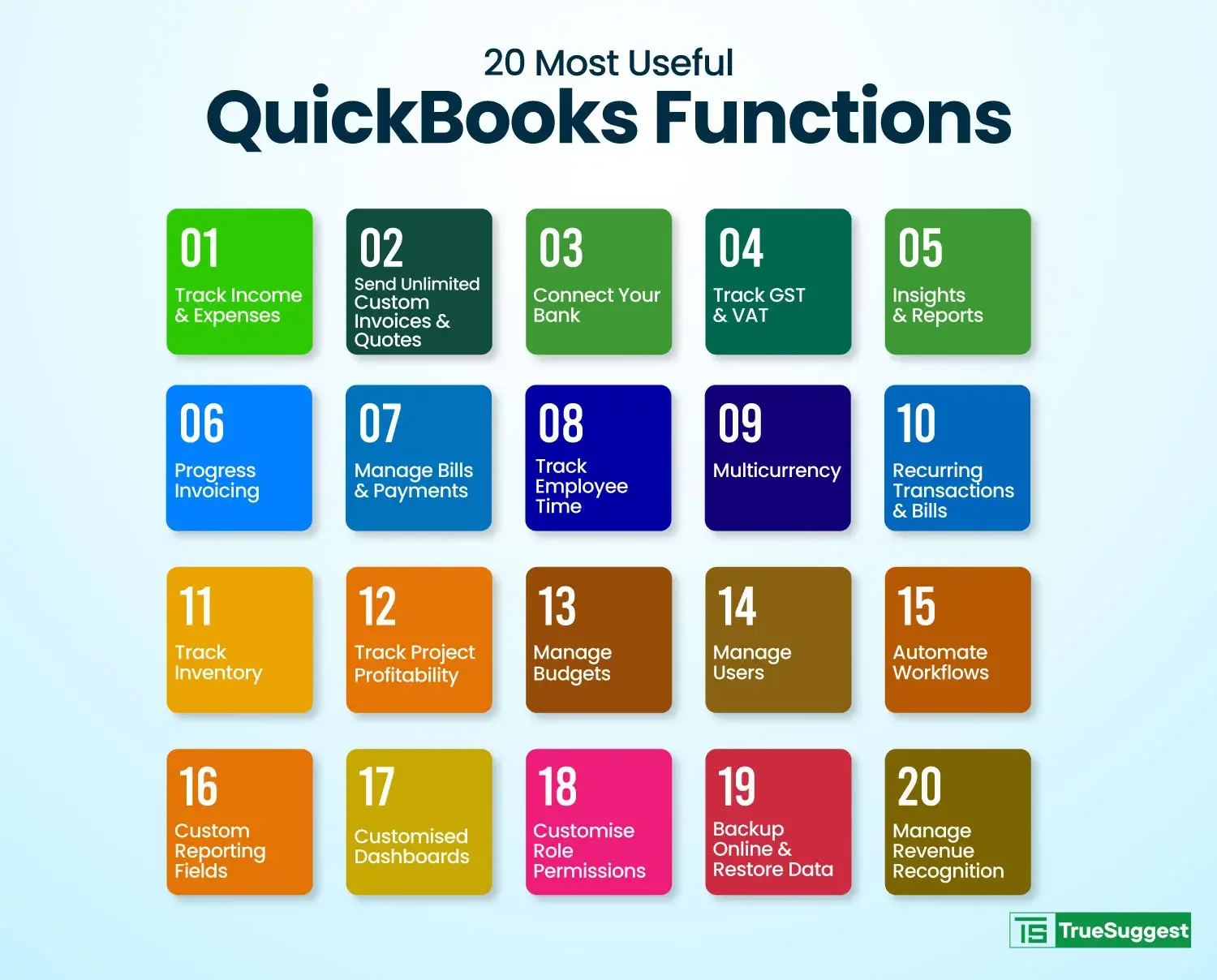
Proper stock is necessary to run a successful business. QuickBooks helps track each product with updated costs and sends notifications for short inventory. From the inventory management system, you can track your business's trending products. For new QuickBooks users, there is an option to import data from an Excel file. You can even sync data with your other e-commerce platform profiles, like Amazon and Shopify.
QuickBooks has an excellent feature for tracking your projects. You can calculate and see the performance of every project at a glance. You can see which project is making money for you and which one is not. You can track everything based on location or project. The easy calculation system for labour, materials, and overhead costs helps you make better decisions to run your business.
One of the biggest challenges for new business owners may be creating the perfect budget for the upcoming year. QuickBooks helps create the budget from scratch and then track its performance. You can even run valuable budget reports to see a summary of all the relevant business progress.
QuickBooks offers different types of subscriptions with different numbers of user access. You can subscribe for up to 25 unique users according to business needs. The custom access to the QuickBooks feature ensures a safe work environment. Your employees can even collaborate at the same time and give you better business performance.
Automation is one of the top functions QuickBooks offers. To sustain in the competitive market, it is important to adopt new technology and automation. You can send invoices using pre-set approval conditions. There is a reminder set-up feature for every type of transaction. Also, there are notifications for every important financial event for both you and your clients.
For advanced QuickBooks subscriptions, there is more customisation opportunity for report generation. Each report form can contain up to 12 custom fields. You can pick the necessary fields and organise and filter all your data.
One of the top functions of QuickBooks is the Customised Dashboard creation opportunity. However, this feature is only available to advanced Quickbooks subscribers. According to your business location or class, you can track any financial data you want on that custom dashboard. The dashboard has a feature to show data against any key financial factor like budget or time. You can also create custom tags to track your profit and expense.
Customised role access of QuickBooks prevents users from seeing others' private data. You can give customised permission based on different types of transactions or users' locations.
Protecting a business's data is one of the most important things to do in business life. QuickBooks allows you to create auto online backups and has a custom restoration feature to make your life easier. You can roll back to previous logs whenever you want.
QuickBooks can keep records of any advanced payments for your future service or product delivery. This overtime revenue recognition helps you get overall finances in your database so you do not lose track.
QuickBooks accounting software comes with great benefits for accountants and accounting firms. The most useful QuickBooks functions described here can save you time and reduce accounting errors. Whether you are a small business owner or running a larger operation, these features can make a significant difference in your financial management. Your business health will be boosted if you know how to operate QuickBooks properly.
Explore the QuickBooks functions today and see how QuickBooks can help your business thrive!