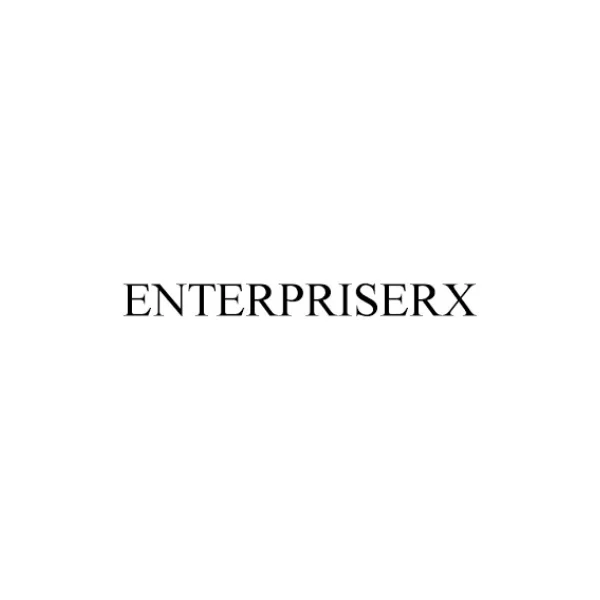What Is Pharmacy Software? User Guide

Pharmacy management software is like a digital helper for pharmacists. It helps them to stay organized and focus on giving people good care.
One of the significant technological advancements in the pharmaceutical industry is pharmacy software. This specialized software is designed to manage various operations within a pharmacy, from dispensing medications to managing inventory and patient records.
In this article, we will explore what pharmacy software is, its types, key features, benefits, and steps for implementation.
Let's start...
What Is Pharmacy Software
Pharmacy software is a digital tool designed to streamline the operations of a pharmacy. It helps pharmacists manage their daily tasks more efficiently, including prescription management, billing, inventory control, and patient information management.
For example, a retail pharmacy might use pharmacy software to automate the refill process, manage insurance claims, and maintain accurate patient records, ensuring that the right medication is dispensed to the right patient at the right time.
It is expected to reach US$ 13,985.27 Mn in 2027 from US$ 5,724.82 in 2019.
The PMS market is estimated to grow with a CAGR of 11.9% from 2019 to 2027.
Types of Pharmacy Software
1. Retail Pharmacy Software
Retail pharmacy software is tailored for community pharmacies that serve the general public. This type of software assists in managing prescriptions, handling over-the-counter sales, and processing insurance claims. It often includes features like
- Electronic prescriptions (e-prescribing)
- Customer relationship management (CRM)
- Point-of-sale (POS) systems.
2. Hospital Pharmacy Software
Hospital pharmacy software is designed for pharmacies within hospital settings. It integrates with the hospital’s electronic health records (EHR) system to provide seamless access to patient information.
This software helps manage inpatient and outpatient medications, compounding medications, and maintaining accurate records of controlled substances.
3. Clinical Pharmacy Software
Clinical pharmacy software focuses on the clinical aspects of pharmacy practice. It supports pharmacists in their role as part of the healthcare team, offering tools for medication therapy management (MTM), patient counseling, and monitoring drug interactions.
This software is essential for clinical pharmacists who work in collaboration with doctors and other healthcare professionals.
4. Compounding Pharmacy Software
Compounding pharmacy software is specialized for pharmacies that create custom medications tailored to individual patient needs. This type of software helps in managing the formulation process, ensuring compliance with safety standards, and tracking ingredients and batch records. It often includes detailed reporting features to maintain transparency and accountability.
Key Features of Pharmacy Software
Pharmacy software is packed with features designed to enhance the efficiency and accuracy of pharmacy operations.
Here are some of the key features
1. Prescription Management
Prescription management is a core feature of any pharmacy software. It allows pharmacists to receive, process, and dispense prescriptions efficiently. This feature often includes e-prescribing, automatic refill reminders, and alerts for potential drug interactions or allergies.
Real-time prescription monitoring provides pharmacists with up-to-date information on patient prescriptions.
It's also helping to prevent drug interactions and ensure that patients receive the correct medications.
2. Inventory Management
Inventory management helps pharmacies maintain optimal stock levels, reducing the risk of overstocking or stockouts. This feature tracks medication quantities, expiration dates, and reorder levels. Automated inventory management ensures that the pharmacy always has the necessary medications on hand without excessive surplus.
Pharmacy software can be programmed to send alerts when stock levels are low and automatically generate reorders. This helps in maintaining optimal inventory levels and avoiding stockouts.
3. Patient Management
Patient management features enable pharmacies to maintain detailed records of patient information, including medical history, medication history, and personal details. This feature ensures that pharmacists have access to up-to-date patient information. It is crucial for providing personalized care and avoiding medication errors.
Another important thing is effective communication with patients. Pharmacy software often includes tools for sending reminders, follow-up messages, and educational materials, helping better patient engagement.
4. Billing and Invoicing
Billing and invoicing capabilities streamline the financial aspects of pharmacy operations. This feature manages insurance claims, processes payments, and generates invoices. It ensures accurate billing and reduces the time spent on administrative tasks.
Integration with payment processing systems allows for seamless transactions, whether patients are paying out-of-pocket or through insurance. This ensures a smooth and efficient payment experience for both the pharmacy and the patients.
5. Reporting and Analytics
Reporting and analytics features provide valuable insights into the pharmacy’s performance. This includes sales reports, inventory turnover rates, and patient demographics. These insights help pharmacy managers make informed decisions, optimize operations, and improve overall efficiency.
Audit trails provide a record of all transactions and changes made within the system. It offers transparency and accountability, which are crucial for both compliance and internal audits.
6. E-prescription
The pharmacy management system offers many incredible features including an electronic prescriptions system. They are generated using electronic health records. With the help of e-prescriptions, they are user-friendly and eliminate the paperwork. It's a solution for patients and pharma owners.
Dispensing medicine without any errors is a nightmare for pharmacy management. E-prescription solve the problem. It's also useful for medication stock management.
The E-prescription process makes pharmacy operations even more data-driven. The feature also retrieves data with a single click.
7. Workflow Optimization
Effective task management is essential for a smooth workflow. Pharmacy software helps assign and track tasks, ensuring all duties are performed efficiently and on time.
Managing staff schedules can be a logistical challenge. Pharmacy software offers tools for creating and managing staff schedules, ensuring adequate coverage and optimal personnel use.
Workflow automation features improve repetitive tasks. This feature allows pharmacists to focus on more critical aspects of patient care. As a result, it increases overall efficiency and reduces the risk of errors.
8. Data Security
Patient and prescription data are sensitive and also personal. Pharmacy software introduces advanced security measures to ensure that all data is stored securely and protected from unauthorized access. These features help in managing who can access and modify different types of data within the system.
It ensures that only authorized personnel have access to sensitive information. In the event of a system failure, these features ensure that all data can be restored quickly.
8. Integration with Other Systems
Integration with EHR systems ensures that patient data is consistent and up-to-date across all healthcare providers, facilitating better coordination of care.
POS integration simplifies the checkout process, linking sales directly to the pharmacy’s inventory and financial systems, enhancing accuracy and efficiency.
Integrating with LIS systems allows pharmacists to access lab results directly within the pharmacy software, enabling more informed decision-making and better patient care.
Benefits of Pharmacy Software
The implementation of pharmacy software offers numerous benefits, enhancing the overall functionality and efficiency of a pharmacy.
Improve The Overall Efficiency
Pharmacy software automates many routine tasks, allowing pharmacists to focus more on patient care rather than administrative duties. This improved efficiency leads to quicker prescription processing, reduced waiting times for patients, and more streamlined operations.
Automated systems improve the prescription fulfilment process. It allows pharmacies to process and dispense medications more quickly. Not only improves customer satisfaction but also frees pharmacists to focus on patient care and counselling.
Secure Patient Safety
Patient safety is a top priority in any pharmacy setting. It's mandatory for all the clinics out there. Pharmacy software improves patient safety by providing features like drug interaction alerts, allergy notifications, and accurate patient records.
These features help prevent medication errors and ensure that patients receive the correct medications and dosages.
Regulatory Compliance
Pharmacies must comply with various regulations and standards. Pharmacy software helps ensure compliance by maintaining accurate records, providing audit trails, and generating reports required by regulatory bodies. This reduces the risk of non-compliance and potential legal issues.
Reduce Medication Errors
Medication errors can have serious consequences. Pharmacy software reduces the risk of such errors by automating the prescription process, providing checks for drug interactions, and ensuring that the correct medication is dispensed. This automation minimizes human errors and enhances patient safety.
Improved Billing and Insurance
Handling insurance claims and billing can be complex and time-consuming. Pharmacy software simplifies this process by automating billing, processing insurance claims efficiently, and reducing the likelihood of errors. This ensures that pharmacies receive payments promptly and accurately.
Better Inventory Control
Effective inventory management is crucial for the smooth operation of a pharmacy. Pharmacy software provides real-time inventory tracking, alerts for low stock levels, and expiration date management. This ensures that the pharmacy is always well-stocked with the necessary medications without overstocking.
Barcode Leveling
Barcode levelling is an essential feature for maintaining accuracy in medication dispensing. Pharmacy software with barcode scanning capabilities ensures that the right medication is given to the right patient. This feature also helps in tracking medication usage and inventory levels more accurately.
Step to Implementation of Pharmacy Software
Needs Assessment
The first step is to assess the specific needs of the pharmacy. This involves identifying the key challenges and requirements that the software needs to address. Input from pharmacists and other staff members is crucial during this phase.
Vendor Selection
Choosing the right vendor is critical for successful implementation. Evaluate different software providers based on their features, customer support, and cost. Consider requesting demos and reading reviews from other pharmacies that have used the software.
Customization and Integration
Once a vendor is selected, the software needs to be customized to fit the specific needs of the pharmacy. This includes integrating the software with existing systems, such as EHR systems or POS systems, to ensure seamless operation.
Training and Support
Proper training is essential to ensure that all staff members can effectively use the new software. The vendor should provide comprehensive training sessions and ongoing support to address any issues that arise during and after implementation.
Go-Live and Evaluation
After training, the software is ready to go live. Monitor the implementation closely during the initial phase to address any issues promptly. Evaluate the software’s performance and gather feedback from staff to make necessary adjustments.
End Note
Pharmacy software is an essential tool in modern pharmacy practice. Flexible pharmacy management software leads to a better nethermost line. This blog has highlighted what is pharmacy software, such as the necessity of such software the step-by-step development process and the core features that improve its functionality.
The right pharmacy software can lead to significant improvements in service delivery and patient care