

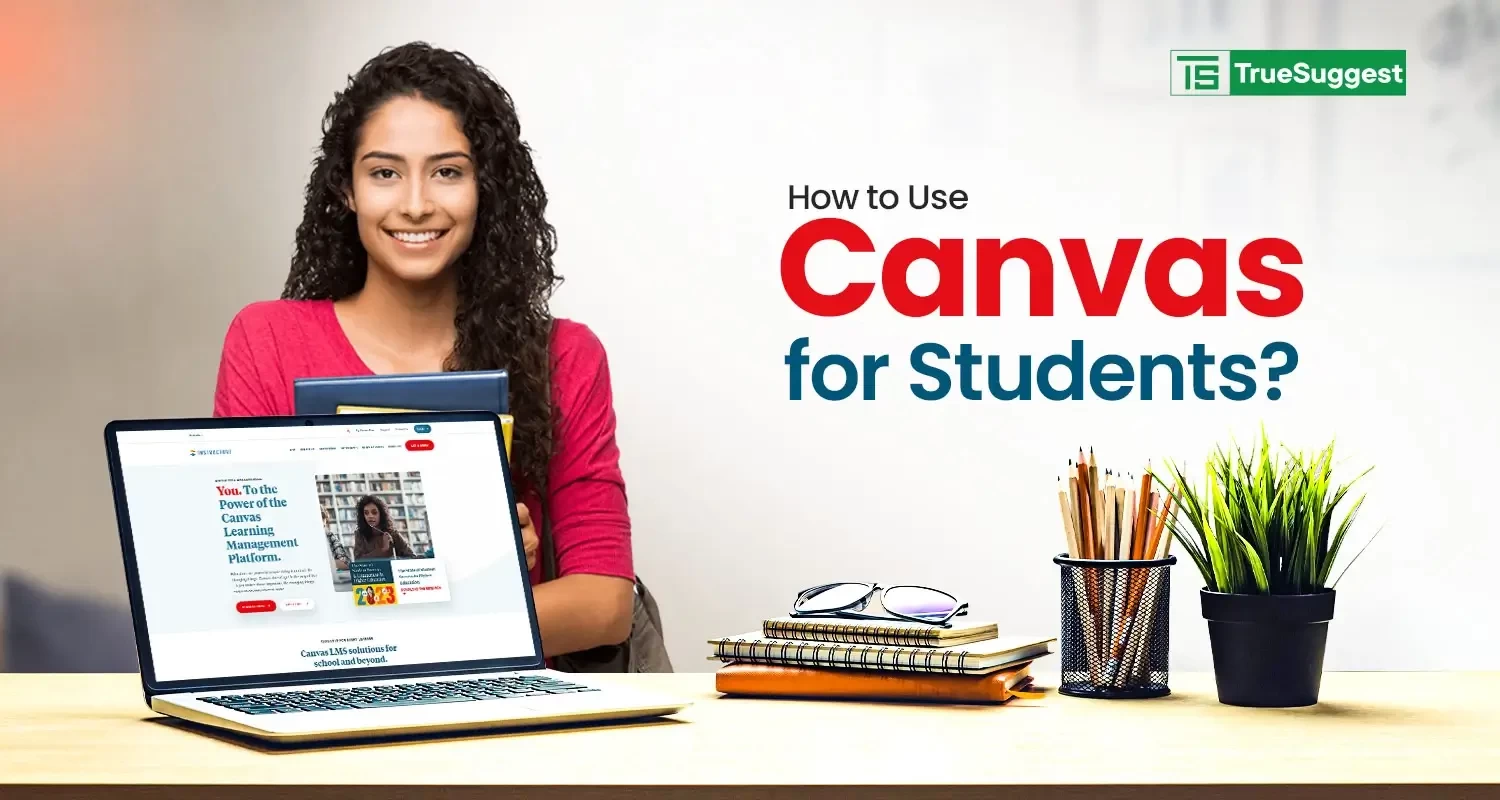
Canvas is a cloud-based renowned learning management software. It is very simple to use. It allows the students to be connected with this system. The Canvas LMS system works through some systematic process. Students can see the course, connect with teachers, communicate about courses, track assignments, submit online work, and many more. However, let’s see how to use Canvas for students, and teachers, and how the easiest step they should adopt.
Canvas LMS is an online course management system. It supports and assists teachers, students, and those who want to perform online education platforms. It has been designed to provide everyone with teaching and learning privileges. More than 30 million people use this LMS system. It has extensive features that have made it more popular around the world. Is Canvas a free tool? Canvas is a free tool for teachers and students. In that case, they don’t need to invest money.
Do I need to learn the Canvas installation process? Not necessary, it is a simple process to set up. Canvas is very simple to use. It has been specially designed to keep in mind students and teachers. Students can access the Canvas LMS from their school or college homepage. To Use Canvas for students follow these simple steps,
However, it is an admin dashboard. If a teacher or any user creates a course that will show in the admin dashboard this course must be published to add in the section. Students can see all the details from here.
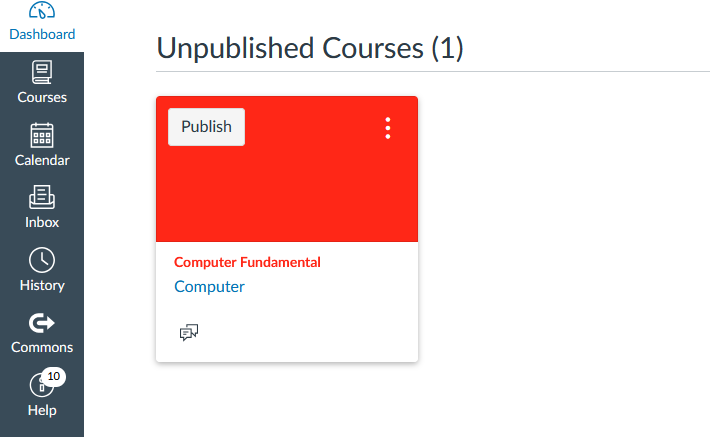
From this section, the teacher can create the course. A teacher or user can add different kinds of information like assignments, discussion, student adding, group creation, student role, teacher role, file name, syllabus, modules, and many more essential options.
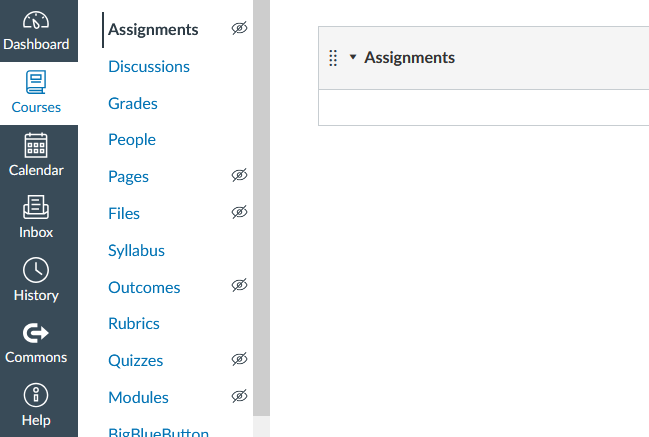
Users can set a date (any specific day or another day in a week) and they can set five days in a week or according to the class schedule. Using this feature teachers can decide on assignment publishing date, daytime, weekly, and monthly basis report checking. The user can create new events with a specific date.
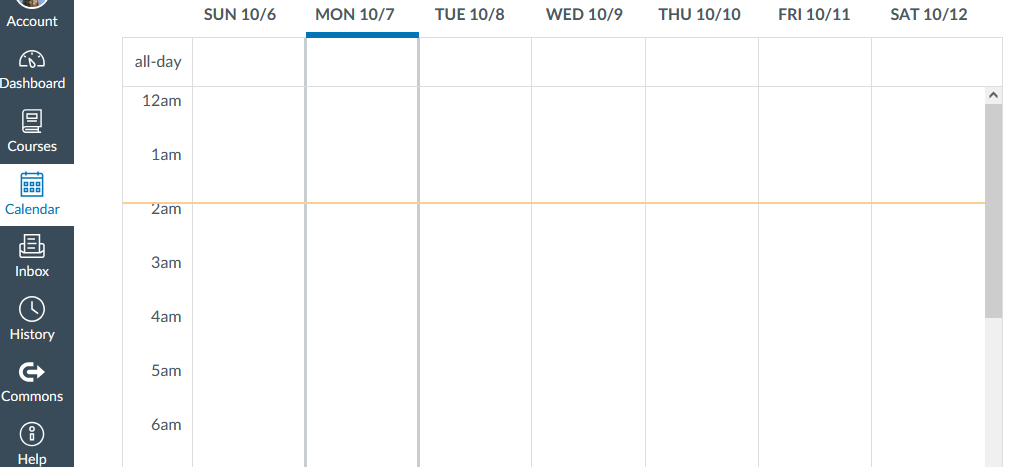
Inbox, all the incoming messages will be in the inbox section. The main user can see sent messages, starred messages, archive messages, and submission comments as well. History can be checked from here course progress, number of classes, course assignments, discussion, announcement, number of students on any particular event, course syllabus, and many more.
From the comment section, students can see the number of comments, active group members, comments under course, and others. It is noted that a student can appropriately know all the updates that their school or college submitted.
Indeed, Canvas is a school and college learning management system. It is the easiest process for the student to get access to the canvas dashboard. In that case, students can login directly by clicking on the institute canvas URL.
Students need to provide an email address and verify it first if they want to log in without the institute-given link. On the other hand, students can use the Canvas student app (iOS and Android app). It is noted that a student must have a Canvas course login account.
There are many reasons for students to use Canvas, such as to connect with group members, to know about the courses, to communicate with teachers, regular course updates, assignment submissions, crucial discussions, attendance, and others. This learning management platform is not only beneficial for the students, it is beneficial for teachers as well. Due to the above reasons, students use Canvas.
Yes, all things may have alternatives. Canvas learning management system has alternatives, such as Google Classroom, Open EDX, LearnDash, Blackboard Learn, Schoology LMS, etc. Each LMS has special features and specifications. Which software people would use, depends on their requirements, customer reviews, versatility, easy operating system, user-friendly interface, affordable pricing, etc.
So, of course, Canvas LMS has alternatives. Wherever people find the best one according to their requirements, people get that for managing their required tasks.
Creating a Canvas account is pretty much easier. So, let’s see visually how to create a student account in Canvas. In that case, search Canvas free account click demo and you will get such an interface.
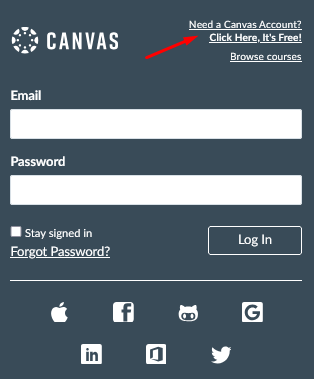
Now click on Need a Canvas Account. After clicking on that you will get such an interface and click on I’M A STUDENT.
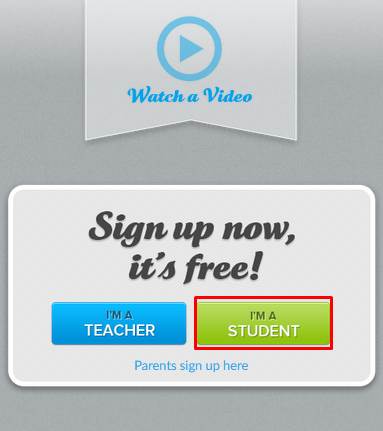
After clicking on that you will be in the information meet-up interface where a student must fill up the required field using his/her crucial information and course join code as well.
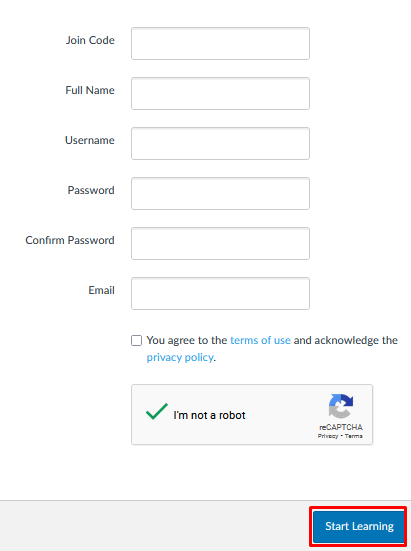
So, enter the document and fill in all the blank fields. Now check the captcha and click on start leading. Now a student account will be created in Canvas LMS.
The canvas learning management system has been designed to ensure a better online education. For this reason, some essential and special features have been used. So, let’s see what kind of crucial features are available here.
Indeed, there are many privileges to using this LMS system. These versatility and useful features have made it more popular around the world.
Do I need to purchase Canvas online? No, because it is completely free for the students. A student needs to know a simple setup process. The cost of a Canvas is zero for the students. It means Canvas is completely free for the students. Canvas will never charge a cost for the student account.
It is a free and open-source LMS system. Students can use all the features at no cost. I have shown a few steps to create a student account in Canvas. So, follow that way and create a student account. However, follow the above steps, create a student account, and use it for free.
Canvas is a web-based open-source learning management software. It is a no cost learning management platform for students with a user-friendly interface, available crucial features free of charge, easy to manage, easy to create courses, provide assignments, meet with groups, group discussions, remote classes, view course modules, view feedback, communicate with teachers or mentors, and many more. These privileges have made Canvas a more popular and powerful learning management system.
Yes, of course. Canvas is easy to learn, easy to create an account, and very simple to operate the overall tasks. If you have experience with other online platforms then it will be super easy to use. Moreover, if a student does not have experience using the online tool then the teacher assists them to use Canvas.
However, the ease of learning can depend on your familiarity with web-based tools and the role you are taking on (student, teacher, or administrator). So, no need to be worried about using Canvas LMS. Indeed, it has been specially designed for school and college students. There is no more difficult process for the young age students. So, it’s really easy to use for both (teachers and students).
Google Classroom is always better for conducting online classes or online platforms. But there is one thing here if you require a third-party integration tool for conducting classes, remote students (home and abroad), in a pandemic situation, and different schedules at the same time. In that case, this online platform would be better.
Depending on the friendly interface, easy access and management, software compatibility, and features, you should judge which the best is. Canvas is popular globally but Google Classroom is another tool that achieved more popularity during the World Pandemic situation.
Google Classroom is also better due to its customization, versatility, friendly interface, and user-relevant features. However, let’s see a comparison between Canvas and Google Classroom
Yes, any student can use Canvas for homeschool. It can be used for university platforms as well. It can be used for different purposes like course creation, module integration, assignment submission, group discussion, and others. These are much related to the school, college, and university students. For this reason, you can use it for homeschooling.
Indeed, Canvas is free for eligible persons like teachers and students. However, Can students use Canvas at home? Of course, a student can use it free from their home. In that case, they need to create a simple student account and the teacher will send a code or link you directly to join.
Moodle was designed as a higher education platform. Moodle is the best for attractive structure and creative advanced courses. It offers a bit of a complex customization system. It is not good for other external tools. EducateMe and TalentLMS can be the best Canvas alternatives.
Whereas, Canvas has also been designed for students' and teachers' privileges (best for school and college education platforms). It allows an easy customization system. A better tool for third-party integration. Canvas allows a great collaboration option as well. Google Classroom and Blackboard Classroom can be the Canvas alternative.
Online learning management systems have contributed to online learners or remote learners. Due to these tools, people can get online short term education degrees or online diploma degrees from reputed universities. The LMS system has also contributed during the world Pandemic and since then people have understood its value.
However, I have referred here to a renowned LMS system “Canvas”. I have shown how to use Canvas for students, and how to create a student account, and I have also referred to the LMS alternatives and the best tool as well. So, choose the best learning management software to manage your organization better.