


You are a tech geek, you know every inch of the internet. You came through a digital painting and wondered how to print it. You printed the art but it didn't look good-colors off, details blurry. Sounds like you? This is a common problem that most of the newbies also face.
Whether you’re doing it for professional work or personal work, choosing the right format can ensure your artworks stay vibrant, have crisp lines, and not get pixelated outputs. So “best” in this sense is different for different people. In this article, I will share with you the best file format for printing digital art, what picture format is best for printing, why they are best and how to get the best image format for printing.
There are lots of file formats. However, selecting the right file format is crucial when it comes to printing your digital printing. Because, the right file format can help you preserve its quality. For example, you want your files to be formatted in a way that you can change it, color it part by part, layer by layer. Sometimes you want to sell your digital painting in the NFT version. For that you surely need a good format so that the client may not receive a blurry, pixelated version of it.
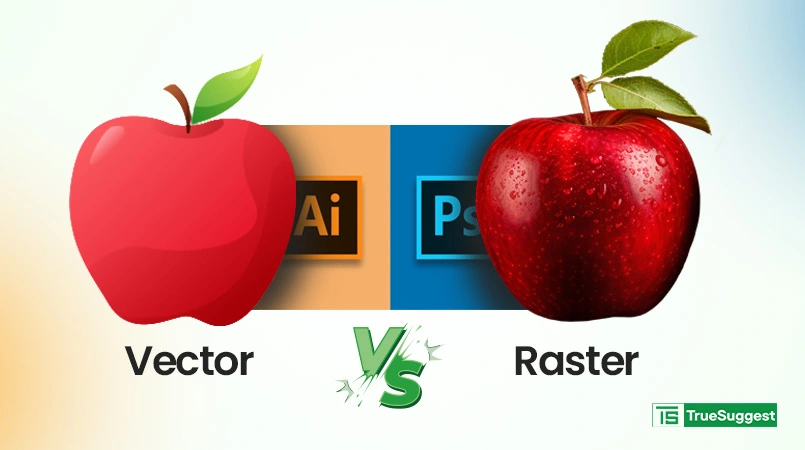
Understanding the file format, especially the technical side of it, is very important. It can help you choose the right one. There are different types of formats:
Raster Format: Formats like JPEG, PNG, JPG, GIF, WEBP are pixel-based photographs and graphics. These formats are best and commonly used for photo-like images. However, raster images can get distorted if you try to enlarge it.
Vector Format: SVG, EPS, AI are vector format files. They are usually made of composed paths, layers in softwares like Adobe Illustrator.
In addition, vector files do not lose their quality even if they are enlarged at a large scale.
In some cases, there are Hybrid Formats. According to this, PDF and TIFF are examples of hybrid formats. These are the top-picked ones by professionals because it offers high detailed and high fidelity images both for raster and vector elements.
There are also some types that can be found in printing. Print type files and Web type files. The print type files are EPS, PDF, TIF/TIFF.
And the web file types are WEBP, PNG, JPEG, SVG.
Everyone has their own needs. Some want to print for a personal gallery, some want to photo frame it, some want to print on a large scale. So to meet everyone's expectations there came different formats.
Another reason is that every format serves its purposes. For example, one format is best for online websites where digital printing is sold, some people want to buy it, they may download it in a zip format. That zip format may include pdf, png, jpg or jpeg format.
This variety allows the user to flexibly access across platforms, printers and devices. It makes the users, artists and customers' lives easier. With so many formats available in the market, it is very important to understand the best file format for digital printing.
Selecting the right and best file format for printing digital art usually depends on your needs, what you are looking for, your artwork type and sometimes depends on the machine you are using. However, there isn’t only one format that can be used, there are multiple formats.
Each has its own uniqueness. Most commonly used formats are:
TIFF (Tagged Image File Format): Most people use this format for high-quality printing. TIFF is best known for its preservation of all image data and it doesn't lose quality even after compression. However, if you think you have enough space, you can definitely use the TIFF format as this format is usually larger in size.
Below is a list of easy versions of the image file formats. You can easily get an idea from this table.
Below is a list of easy versions of the image file formats. You can easily get an idea from this table.
|
Format |
Type |
Quality |
Supports Layers |
Transparency |
Ideal Use Cases |
|
TIFF |
Raster |
Lossless |
Yes |
Yes |
High-end printing, archiving |
|
|
Mixed |
High |
Yes |
Yes |
Complex layouts, commercial prints |
|
PNG |
Raster |
Lossless |
No |
Yes |
Web visuals, transparent elements |
|
JPEG |
Raster |
Lossy |
No |
No |
Photography, general prints |
|
SVG |
Vector |
Scalable |
No |
Yes |
Logos, simple illustrations |
So, it can be said that if you want to print digital arts and still don’t understand what art file format is best for you, you can see this. From the table it can easily be said that TIFF and PDF are the best file formats for printing. As those two file formats have the ability to retain fine details and accurate colors.
So, it can be said that if you want to print digital arts and still don’t understand what art file format is best for you, you can see this. From the table it can easily be said that TIFF and PDF are the best file formats for printing. As those two file formats have the ability to retain fine details and accurate colors.
File type matters because if you accidentally choose a different file type, you will not get the desired result. Your printing will look pixelated, blurry or even have dull prints. On the other hand if you choose the right file format, your printed out files will retain sharpness, vibrant tones. So understanding print formats is essential in producing gallery worthy results.
This comparison table will help you to get the idea of digital printing file formats, which file formats are best for you, you will get that idea.
|
Feature |
SVG |
JPEG |
PNG |
|
TIFF |
|
Compression Type |
N/A |
Lossy |
Lossless |
Lossless |
None |
|
Edit-Friendly |
Yes |
No |
No |
Yes |
Yes |
|
Print Ready |
Partially |
Yes |
Partially |
Yes |
Yes |
|
File Size |
Small |
Small |
Medium |
Medium |
Large |
|
Color Accuracy |
Excellent |
Fair |
Good |
Excellent |
Excellent |
Nowthat, you have understood the file formats, now it's time to print. Before printing there are some things or factors to consider. They are:
1. Printer Compatibility: Always check printers before printing as some of the printers handle PDF and JPEG better than others.
2. Color Profile: If you are printing for commercial purpose, check if the printer is CMYK(Cyan, Magenta, Yellow and Black) color compatible.
3. Software: This is an important part, try to check the compatibility with the software, check if the software works seamlessly.
N.B: Always do small test samples before going for a large scale printing.
1. Remember to use vector formats for simpler graphics and for realistic, use raster format.
2. Always design at 300 dpi, if possible higher for printing. This way the output will have good resolution.
3. Check if your printer needs converting your files to CMYK (Cyan, Magenta, Yellow and Black) color profile.
4. Always export to multiple versions, in those versions save one master copy and one print-ready copy.
After reading this article, it will become clear to you why it is important to understand what picture format is better for printing. You learnt about the best file format for printing digital art and now will use this knowledge when printing. So, whether you are printing for personal use or for your work, the right format would be TIFF or PDF. This format will help you maintain its quality. In conclusion, if you want your paintings or artworks to go from good to stunning then you surely need to consider the file format.
The best file format for printing photos is TIFF and JPEG. These are excellent ones because they can preserve the quality and not lose it after compression. However, PNG is also great but for commercial use and for the lack of CMYK, people usually use TIFF and JPEG.
T-shirts are exported in vector formats because t-shirts use different sizes and vector files are easily scalable, also they do not lose quality. So it is ideal for the t-shirts to be printed in vectors formats like AI, EPS and PDF.
PDF, EPS and AI files are the best file format for printing logos. Like t-shirts, logos are scalable. They need to be scaled as per need. So without losing its quality only those file formats can help you.
TIFF and PDF are usually used for printing posters. Having the best preserving quality, they are used for printing posters too. These formats can smoothly handle texts, images and even vector graphics.
PDF is the best file type for printing business cards. As business cards mostly have texts, PDF can ensure all of its accuracy. However, TIFF and JPEG formats are also good for images.