Paypal Fee Calculator
What is PayPal
PayPal is an online transaction system using a website or app. It is designed to enable online transactions or money transfers, such as sending or receiving money by individuals, businesses, or companies.
PayPal has millions of users in more than 200 countries. It plays an important role in the world economy, especially for e-commerce businesses.
PayPal operates an average of 41 million transactions every single day. It is one of the largest financial industries, founded in 1998 and headquartered in San Jose, California. According to 2023, PayPal has a revenue of US$29.77 billion, where total assets are US$82.17 billion.
Who Uses PayPal?
What is PayPal used for, what is PayPal payment, or who uses PayPal? In a simple word, everyone who is involved in online international transactions.
According to PayPal statistics, there are over 200 million users globally and over 29 million merchant accounts. It has become popular over the decades and established secure and easy online transaction platforms.
In the beginning, PayPal was popular in e-commerce businesses, but over the years, PayPal has been widely used worldwide for different sectors. PayPal is a much easier transaction platform where users can get a hassle-free money transfer process.
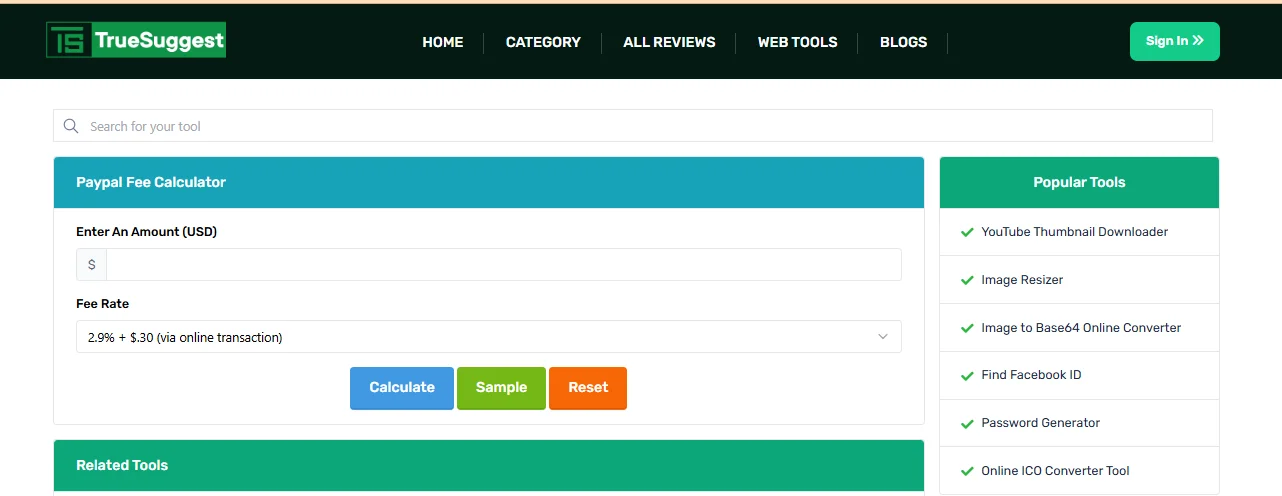
What is Paypal Fee Calculator
The PayPal fee calculator is a type of calculator that helps you calculate the fees you must pay for PayPal transactions. As we know, PayPal is a platform that allows transactions, so you must provide a certain amount of fees for the transaction.
However, the fee can vary a lot depending on multiple factors. It includes international or domestic payments, transaction amount, account types such as business or personal, currency conversion, payment method, etc.
Any business involved in transitions and using PayPal platforms must need a PayPal fee calculator. It can be challenging for the business or individuals to calculate the exact fees manually; in that case, using a fee calculator is a good solution.
You need a PayPal fee calculator, enter the required inputs, and calculate the fees you must pay.
How Does Paypal Work
The working process of paypal is very flexible. It works as a medium between the user and the bank. A PayPal user must add a credit, debit card, or bank account to the PayPal system for the transaction.
When users want to do any transaction, they need to select the accounts, and all the transactions will automatically be processed through PayPal.
So, to use PayPal, a user needs to set the PayPal.
Here are the steps for setting up a PayPal.
-
Create an account
First, the user has to create an account. Users must visit the PayPal website and click the signup button to create an account. The signup button is placed on the upper right-hand corner of the website.
After clicking the signup button, the user must select the account types, such as personal or business.
Moreover, users can also use PayPal on their mobile devices through PayPal apps. It helps to manage the PayPal transactions anytime, anywhere.
-
Provide details information
The user must provide all the necessary information at the point of signup. So, the user has to ensure they have provided the right information and that it does not contain any errors.
The information includes names, dates of birth, addresses, mobile numbers, passport numbers or NID numbers, email addresses, bank account numbers, bank routing numbers, and credit or debit card details.
-
Link the bank account
The user must now link the bank accounts to the PayPal system. For the task, the user has to find the wallet icon. The user must click the link to a bank account and do the next process.
The additional process includes adding bank details through bank verification. Bank verification includes bank name, bank code, branch location, branch code, and bank account number, then click on the secure lock icon.
-
Verify all the data
When all the processes are complete, the user has to verify all the data through the email address. After the verification, the PayPal account is ready to use.
How to Use PayPal Calculator
Here is the working process of using the PayPal Fee Calculator.
Step-1: First, visit our website to calculate the PayPal fee.
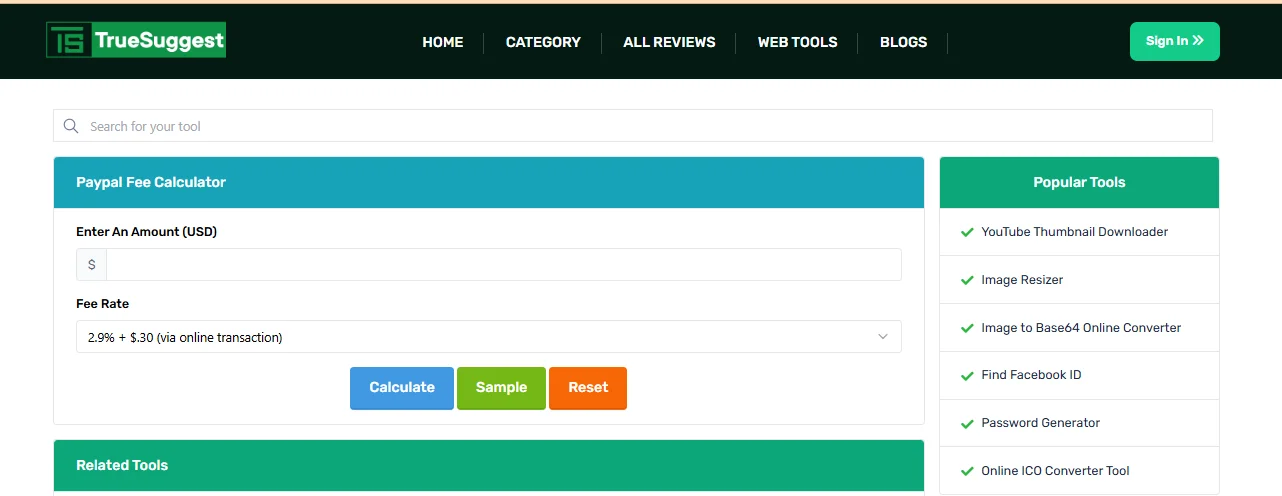
Step-2: Then you have put the value and fee rate. When putting the fee rate, you will have different fee rates. The fee rate varies, and you have to choose your fee rates.
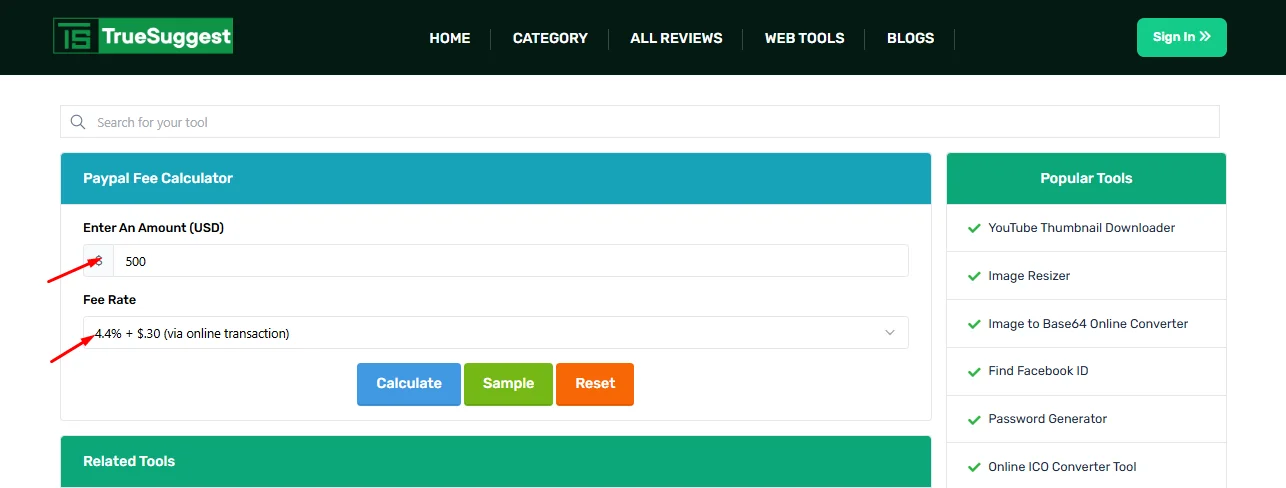
Step-3: When all the values are inserted into the input section, now is time to calculate the PayPal fee. After putting the values, you must recheck the inputs to avoid errors. Then, you have to click on the calculate button.
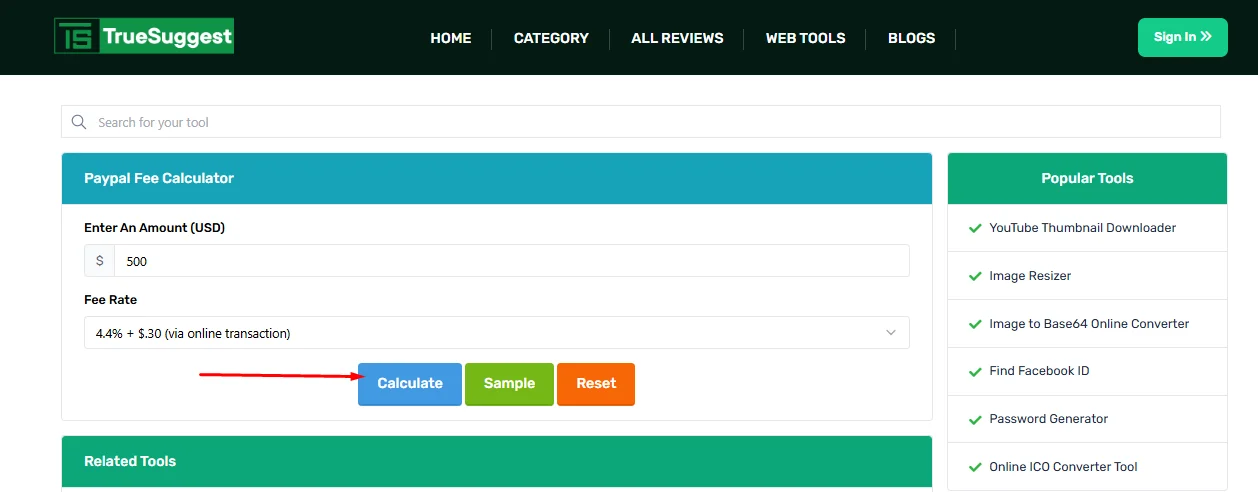
Step-4: After the calculation, you will get three results: TOTAL FEES, YOU WILL RECEIVE and YOU SHOULD ASK FOR.
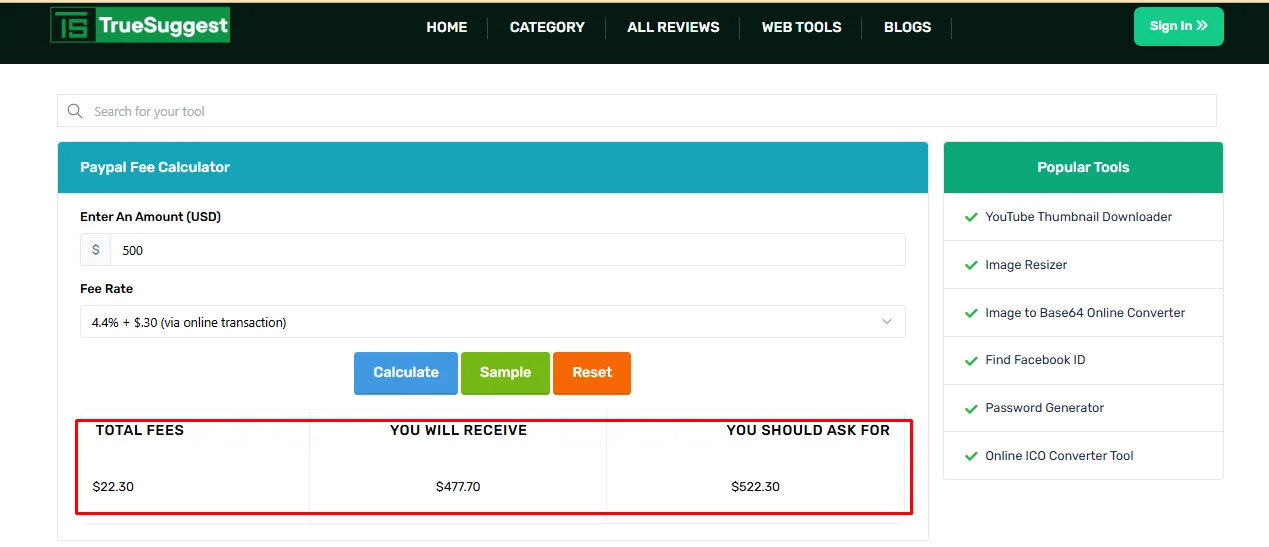
.png)





