Free ICO to PNG Converter
What is an ICO file
An ICO file format is an image format specially designed to store computer icon images. This file format is commonly used in the Windows operating system. ICO file used in computer item icons such as stat menus, directories, shortcuts, etc. The ICO file format comes in different resolutions, sizes, and colour support according to the display requirements. Over time, an ICO has undergone various development processes and now can be 256 x 256 pixels, containing 24 bits of colour and 8 bits of transparency.
What is a PNG file
A Portable Network Graphics file, also widely known as a PNG file, is a very high-quality format. This file format is mainly used on websites and helps to provide very high-quality images. PNG file is also a JPG alternative widely used in web design. It can support any graphical program or web browser and manage transparent and semi-transparent backgrounds in graphics. A PNG file extension can control up to 16 million colors.
What is free ICO to PNG converter
A free ICO to PNG converter is a tool that can successfully convert an ICO file into a PNG file format. It is mainly a browser-based service that allows quick conversion. However, a free ICO to PNG converter can do high-quality conversions, allowing resizing, adjusting compression levels, and managing transparency. A free ICO to PNG converter can be an online tool, desktop software, open-source solution, or free app.
Features of ICO to PNG Converter
A free ICO to PNG converter is a highly advanced software or tool widely used in the technological and graphical industry. Here are some essential features of a free ICO to PNG converter.
Quick Conversion
Truesuggest offers free ICO to PNG converter tools that enable a quick conversion. These tools use updated technology and convert on your browser, reducing time and complexity.
Easy-to-Use
A free ICO to PNG converter is very easy to use. It is designed to simplify the conversion process and enrich the user experience.
Highly Secure
File deletion and no data sharing make it a highly secure converter tool. It can delete files instantly after conversion to maintain privacy and ensure no data is shared.
Platform Accessibility
It provides platform accessibility, including browser-based and cross-platform. Browser-based allows conversation through the web browser, where downloading is unnecessary. On the other hand, cross-platform allows working on different platforms, such as Linux, Windows, mobile, tabs, and others.
Customizable Options
The customizable option is an excellent feature of a free ICO to PNG converter. It provides different customizable options, such as image resizing, ratio maintenance, color depth control, etc.
Batch Processing
Batch processing is an f4atutes that allows you to convert multiple files simultaneously.
Integration Options
API integration is one of the free ICO to PNG converter's significant features, and it is highly preferable for software developers.
How to Convert ICO to PNG?
Using a free ICO to PNG converter is very simple. Here is a guide on how to convert ICO to PNG.
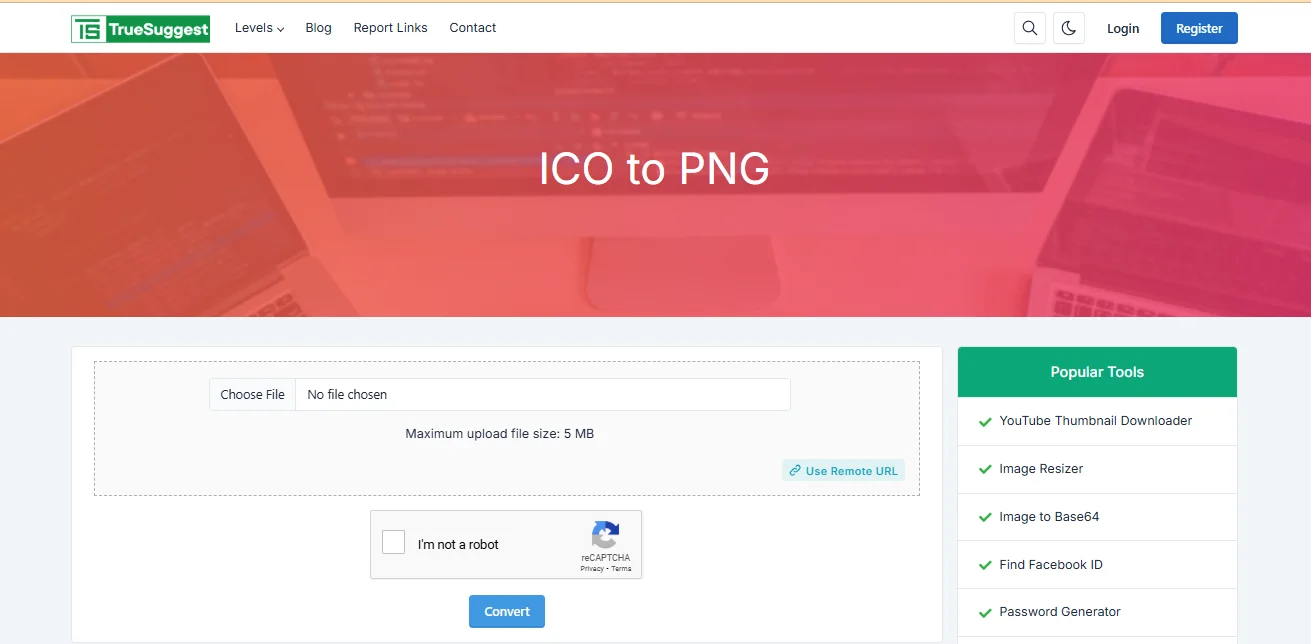
1. Select an ICO file
First, you have to select the ICO file that you want to convert. In that case, you can drag or upload the ICO file and drop it into the browser or tools.
2. Start the Conversation Process
After dropping the selected file, choose the PNG format and click the start conversion button. The conversion process will start instantly.
3. Download the PNG file
Download the file while the conversion is done, and it will automatically save on your device.
Conclusion
Using a free ICO to PNG converter is highly beneficial and cost-effective. It efficiently handles file conversion requirements and provides high-resolution output and transparency retention. So, choose the best free converter tools, enjoy a hassle-free conversion, and enrich your working experience.
.png)





